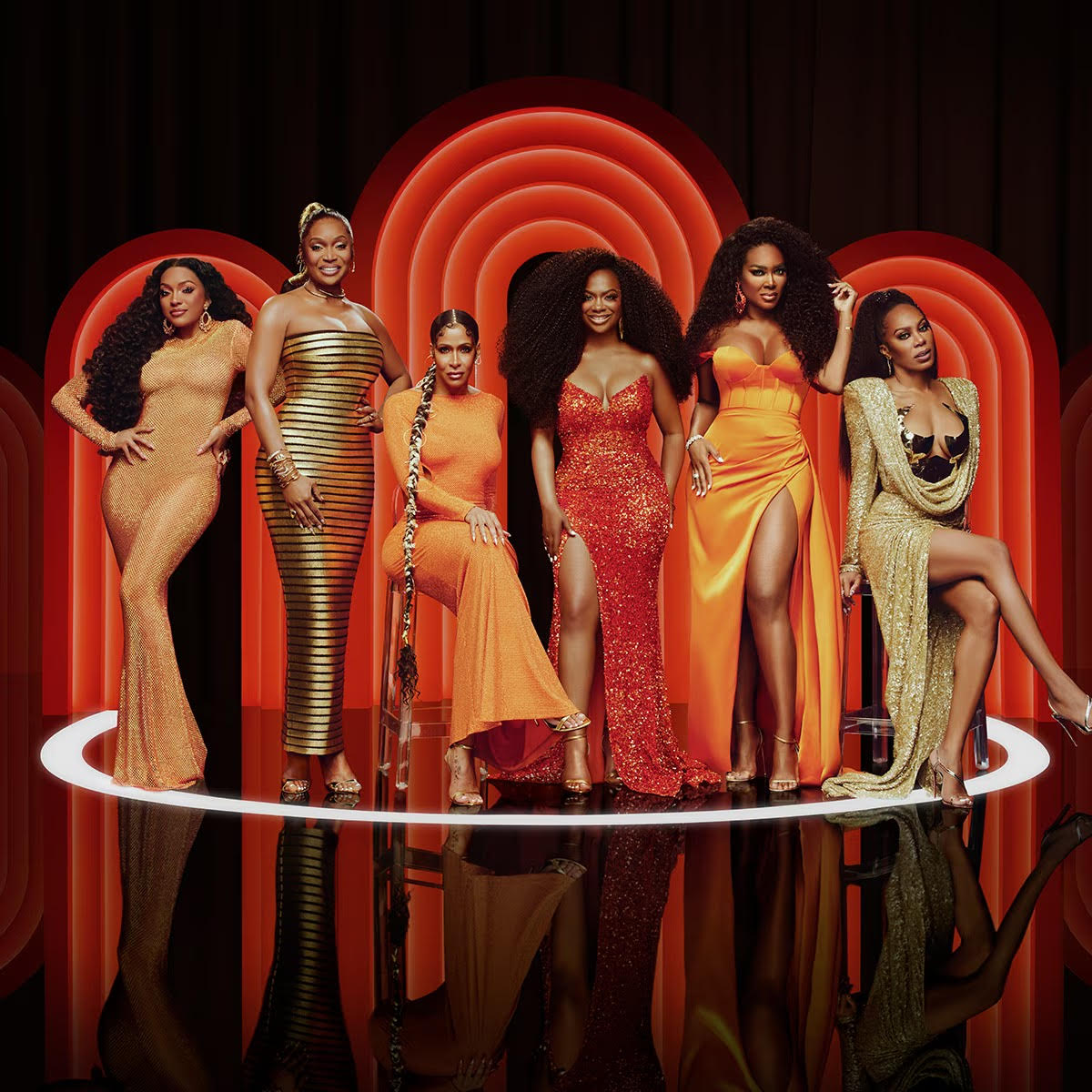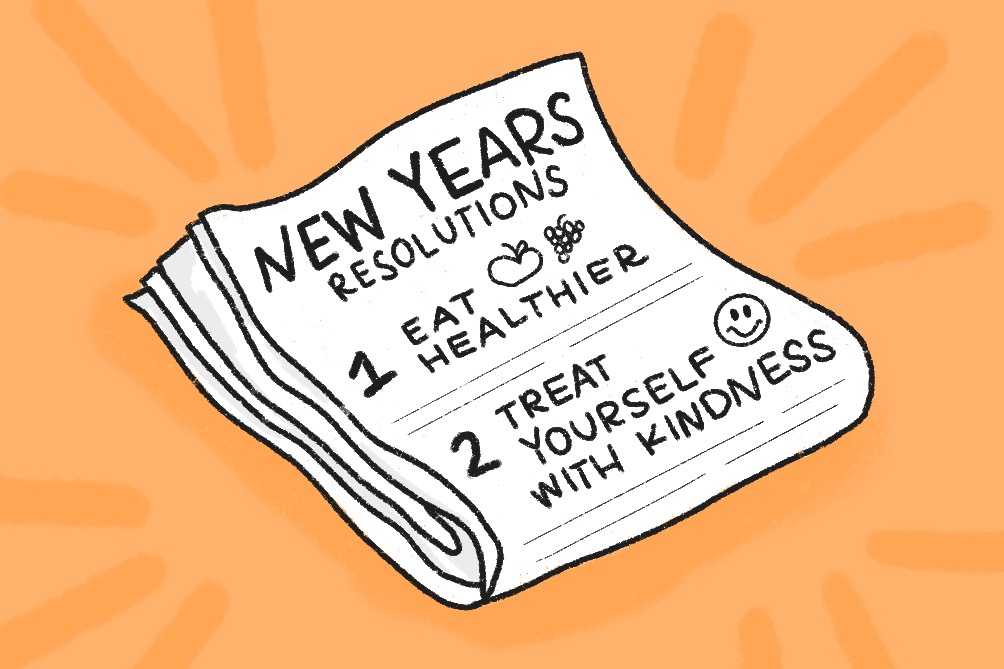Stephanie Banaci – Register Contributor:
Have you ever searched something on the Internet and eventually you see more ads from that website? It’s no secret that anything you do within today’s modern technology will leave an “paper trail.”
From putting in your zip-code at your favorite website to sending an e-mail, what you do via the internet is jotted down somewhere in the cyber world for infinite referral. Isn’t it creepy that at any moment someone could tap into everything about your life without knowing you? When computer scientist Tim Burners-Lee invented the World Wide Web, that’s exactly what he created: a place where a virtually invisible string takes to what it is you wish to discover. The only thing is, like a fly, when you’re in a web you don’t know you’re stuck until it’s too late. Just like we all love to search for shoes and bags, someone is out there searching for our information. They tap into our information and operating systems based on the sites we visit and the things we download. Most people don’t clear their computer and properly secure their computer until they’ve actually caught a virus. We use the Internet for everything, and each step of the way we are leaving a bit of personal information along the way. The Internet was created to exchange information, but you have to know the best way to protect yourself. Here are some tips to help you protect yourself. 1. The green lock on your browser doesn’t mean that you are protected. Many people mistake the green lock for a secure page. It just means the connection is stable between your computer and the web server. Many of your favorite websites are possibly accompanied by malware. 2. Using cloud services like Dropbox and iCloud should be avoided. Cloud services are not only prone to NSA snooping, as we saw with Snowden, but tend to glitch. This means that your information or photos could be sent to someone else using the service. If you choose trust the cloud service encrypt your data. 3. Encrypt to protect your data. One of the best ways to secure your data is by encrypting. Encrypting your data is a manner of encoding your data in a way that it is only decoded by your authorization. Essentially it scrambles your data and makes it indecipherable to scammers. 4. Avoid commercial companies tracking your activity by obscuring your clickstream. Commercial companies record your activity based on your cookies and your click stream. With these two, the companies are able to generate ads based on what you like. A free tool called Tor Browser can be downloaded to disguise your clickstream. 5. Keep your Bluetooth off unless you are using it. While connecting to your speakers via Bluetooth is more convenient than the standard AUX cord, leaving your Bluetooth on could expose you to some snooping. 6. Beware of open Wi-Fi networks. The free Wi-Fi that comes with your coffee sounds lovely, but by connecting to free range Wi-Fi you are opening your information up to whomever else is using the network. Hackers and scammers use programs like FireSheep to see all your activity, when on an open connection. 7. Invest in a multi-layered virus solution. Simple anti-virus protection only protects your computer from being infected while you browse the internet. This won’t protect you from more advanced hackers, who could break down a firewall in seconds. Look for a product that not only adds a fire wall but sweeps and safeguards consistently. 8. Search Engines All big named search engines record your search history and set up a profile on you to better personalize your results. To avoid this use a search engine that does not track you. A good one to use is, DuckDuckGo. Adding a few of these will definitely keep eavesdroppers away, and most importantly keep your information safe.
-Email Stephanie at theatregister@gmail.com and follow The Register on twitter @theatregister